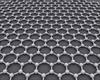I actually make a lot of notes/colorings similar to that. Feels useful to me, but I'm fairly new to the game so maybe someone can suggest a better way...
When I discover a new planet, on the same turn I drop colonists and supplies, add a note, and change the planet color. A typical note would be:
TM $$$
needs 3000 col + sup
The TM means that the planet is a good source of tritanium and molybdenum. The $$$ means natives will yield a lot of mc. (Single $ is more common, for a planet that is a decent source of mc.)
The part about needs 3000 col is an estimate of how many colonists are needed to fully take advantage of this planet, perhaps because there are enough insectoid unity natives to get 3000 mc/turn. I don't specify a number for sup(plies) because 50-100 is always sufficient.
If my notes include a "needs" line then I color the planet green. If there's no "needs" line, then bases are orange, amazing planets (like the example above) are purple, useless planets are blue, and most planets are yellow.
This notes/coloring scheme makes it easier to plan freighter routes, which is how I spend most of my time in the first 30 turns. After the ship limit (old PBP system), I completely change the coloring scheme to focus on the ship queue rather than minerals and mc.
Yes, I need to clear my notes and colors when a planet is captured. I also have the same problem when one of my ships is destroyed, and the notes end up on the next ship to take that ID. I give my ships notes about things that could be seen by clicking on a ship, but when planning strategy over a map section with 20 ships in it, I need a way to get at that information without opening 20 separate ship windows.
I imagine that a plugin could do this job better than my manual notes/coloring system. If such a plugin exists, I am not yet aware of it. |
 Show Media Item - Is there a way to quickly reset custom colors on planets? I...
Show Media Item - Is there a way to quickly reset custom colors on planets? I...