Planets Nu - New Web App Release (play.planets.nu round 2)
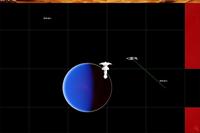
Wednesday, November 21, 2012
Today we are proud to announce the beta release of a new version of the Planets Nu in game interface as well as an all new web application to host it. We are calling this release Planets Nu Version 3. This release is a big upgrade from the current version and features a powerful (and fast) new map engine, new build ship screen and touch screen enhancements throughout.
The primary purpose of this release is to continue the work that was started on play.planets.nu to bring the entire user experience at Planets Nu into a single web application which can then be deployed as a single package both on the web and as an App to many different devices. The computing landscape has changed a great deal in the short time since Planets Nu has first started and we need to take the game forward into this next decade of touch based devices. This release is the start of that.
There are many, many changes in this new release. The top highlights are outlined below:
New Map Engine
This release features an all new, powerful map engine. This is the map of the future of Planets Nu. It was built from the ground up with performance and detail in mind. A lot has changed in the browser world even in the 2 years since Planets Nu was first built which allows us to use new techniques in developing the map graphics. If you have a modern computer and use a modern browser (my preference in order: Chrome, Firefox, Safari, IE10) you will find that the new map is exciting and fast. You can now zoom in up to 60000% and will see more detail than before. Zooming has been seriously sped up. Use your mousewheel to zoom in and out.
Note: if your browser/computer combination does not support hardware GPU acceleration this map will seem slow and sluggish. Please post in the forum if you experience this and we'll help you overcome these problems. The best bet is to try Chrome. As stated, this is the map of the future and all new computers will have a very positive experience with this map.
Note: With this release we are dropping support for IE7 and IE8. May they rest in peace. Your browser must support the HTML5 Canvas element.
Touch Interface Enhancements and the New Build Ship screen
The future of computing is touch. Two years from now you won't be able to buy a computer without a touch screen. This means that web designs and interfaces must make touch a priority. Fortunately, this hasn't meant massive changes to the Planets Nu interface. We have made changes throughout with touch in mind. Generally buttons have gotten a little bit bigger. The largest change is the transfer screen which needed quite a bit more space for all those little buttons. There are also some new onscreen controls for moving your waypoint selector and zooming. This "touchification" process is not yet complete, but has gone a long way forward.
The build ship screen has been redesigned to be more touch friendly and also to be easier to build a ship without having to raise tech levels first. Just select the hull, engines, beams and launchers you want on your ship and the total cost will be displayed. Click build and the tech levels will be raised and all parts bought.
Personal note: I have played my last few turns on my iPad2 and the experience has become totally playable. (but I prefer the big screen and mouse)
If you use an iPad or iPhone click on "add to home screen" from your Safari browser window for a full screen Web App experience.
The play.planets.nu Web Application
The play.planets.nu web application has been significantly updated to a much simpler and faster user interface based on your feedback. This should be much more familiar to users of the planets.nu website making the transition between the two easier. In the long run we do hope to minimize functionality on the planets.nu site and will continue to add more functionality into the app. There are a couple of "for fun" features in the play.planets.nu site including the ability to fly around and chat with other players. Simply start typing to chat (or hit the chat button). If you don't want other players to be able to see and interact with you use the "Cloak" button. You will not be able to hear other players chatting while cloaked.
New Start Game - If you want to join a new game from the play.planets.nu interface you can use the start game button which now has a simple list of games with information about them.
You can access the new site at http://play.planets.nu and sign in with your username and password. As always please report any issues you encounter so we can fix them up right away and let us know areas you feel we can improve. Your help and input is invaluable!
Note: Players who use user scripts from other developers may need to disable them if they want to try out play.planets.nu until they are updated.
The planets.nu site will stay on the current version 2.2 until the new UI has been beta tested sufficiently and the 3rd party developers are given a chance to upgrade any broken scripts.
 Show Media Item - Planets Nu - New Web App Release (play.planets.nu round 2)
Show Media Item - Planets Nu - New Web App Release (play.planets.nu round 2)